2022-05-21 20:14:03 -06:00
|
|
|
# Easy Installation
|
|
|
|
|
|
2023-10-23 13:38:40 -06:00
|
|
|
1. Get a Seeeduino XIAO M0
|
|
|
|
|
2. Download the most recent xiao m0 firmware from
|
2022-05-21 20:14:03 -06:00
|
|
|
[releases](https://github.com/nealey/vail-adapter/releases)
|
|
|
|
|
3. [Enter bootloader mode](https://wiki.seeedstudio.com/Seeeduino-XIAO/#enter-bootloader-mode)
|
2023-10-23 13:38:40 -06:00
|
|
|
4. Copy the firmware onto the XIAO M0
|
2022-05-21 20:14:03 -06:00
|
|
|
|
|
|
|
|
[Wideo walkthrough of firmware upload](https://www.youtube.com/watch?v=IgOdkUe5SMY) (3:07)
|
|
|
|
|
|
|
|
|
|
If you would like to use a different microcontroller,
|
|
|
|
|
see the [advanced install instructions](advanced-install.md).
|
|
|
|
|
|
|
|
|
|
# Wiring
|
|
|
|
|
|
|
|
|
|
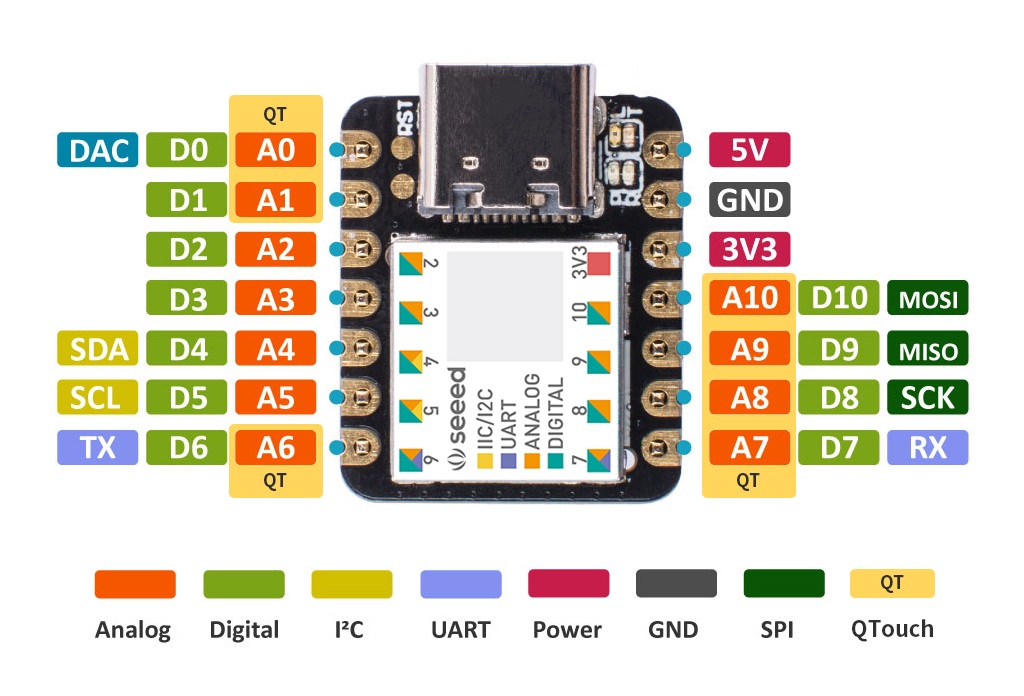
|
|
|
|
|
|
|
|
|
|
* GND: Ground (usually in the middle of the paddle)
|
|
|
|
|
* Pin D2: Dit (usually left paddle)
|
|
|
|
|
* Pin D1: Dah (usually right paddle)
|
|
|
|
|
|
|
|
|
|
If you'd like to wire up a TRS (headphone) jack;
|
|
|
|
|
or take advantage of some of the adapters other features,
|
|
|
|
|
such as dedicated straight key, sidetone generation,
|
|
|
|
|
or capacative touch,
|
|
|
|
|
see the [advanced install instructions](advanced-install.md).
|