2022-05-21 20:14:03 -06:00
|
|
|
# Advanced Install
|
|
|
|
|
|
|
|
|
|
In the Arduino IDE, edit [vail-adapter.ino](../vail-adapter.ino) with the pins
|
|
|
|
|
you want to use on your device.
|
|
|
|
|
|
|
|
|
|
You will need the MidiUSB and Keyboard libraries installed.
|
|
|
|
|
You can do this through the Library manager.
|
|
|
|
|
|
|
|
|
|
Then compile and upload the sketch.
|
|
|
|
|
|
|
|
|
|
|
|
|
|
|
## Works with no source code changes
|
|
|
|
|
|
|
|
|
|
* Seeeduino Xiao
|
|
|
|
|
* Adafruit Qt Py
|
|
|
|
|
|
|
|
|
|
## Known to work with source code changes
|
|
|
|
|
|
|
|
|
|
* Arduino Micro
|
|
|
|
|
* KeeYees Pro Micro
|
|
|
|
|
* Arduino Leonardo
|
|
|
|
|
* Arduino Zero
|
|
|
|
|
* Adafruit Trinket M0
|
|
|
|
|
* Adafruit GEMMA M0
|
|
|
|
|
* Adafruit Feather M0
|
|
|
|
|
|
|
|
|
|
|
|
|
|
|
# Advanced Wiring
|
|
|
|
|
|
|
|
|
|
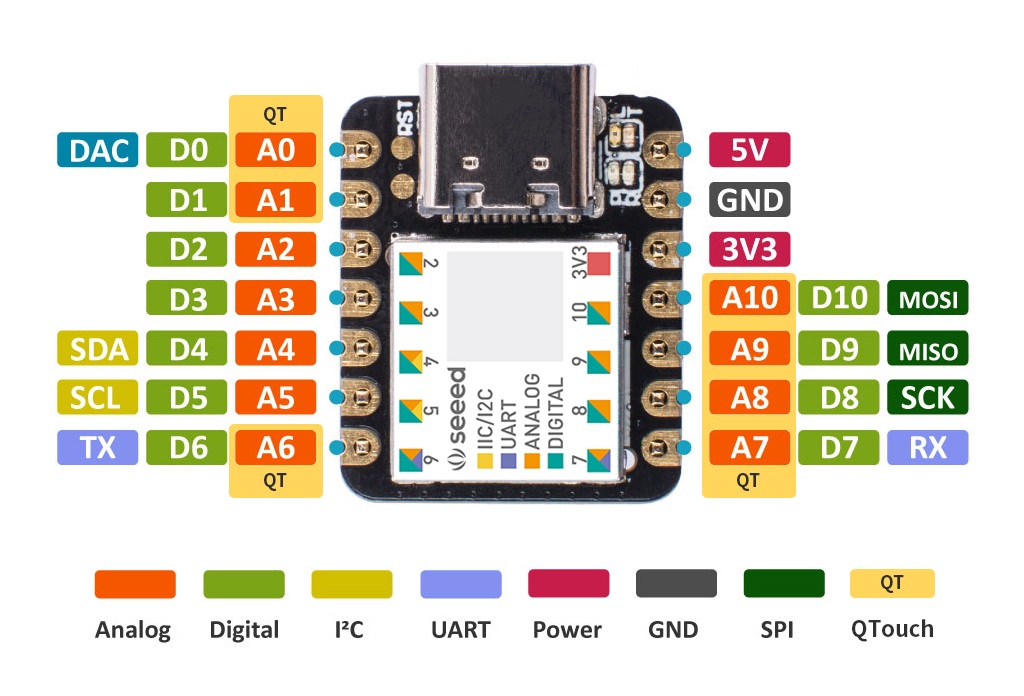
|
|
|
|
|
|
|
|
|
|
* GND: Ground
|
|
|
|
|
* D2: Dit
|
|
|
|
|
* D1: Dah
|
|
|
|
|
* D0: Straight Key
|
|
|
|
|
* D10: Speaker or Passive piezo buzzer
|
|
|
|
|
* A6: Capacative Dit
|
|
|
|
|
* A7: Capacative Dah
|
|
|
|
|
* A8: Capacative Straight Key
|
|
|
|
|
|
|
|
|
|
|
|
|
|
|
## Using a headphone jack
|
|
|
|
|
|
|
|
|
|
You can wire a headphone jack up to GND, D1, and D2.
|
|
|
|
|
GND should be the sleeve, D1 the ring, and D2 the tip.
|
|
|
|
|
|
|
|
|
|
o --- D2 (tip, dit)
|
|
|
|
|
|_| --- D1 (ring, dah)
|
|
|
|
|
| | --- GND (sleeve)
|
|
|
|
|
| |
|
|
|
|
|
|
2022-05-21 20:17:15 -06:00
|
|
|
## Sidetone generator
|
2022-05-21 20:14:03 -06:00
|
|
|
|
|
|
|
|
If you connect a buzzer or speaker to pin 10 on one leg,
|
|
|
|
|
and ground on the other,
|
|
|
|
|
the adapter will beep when you press the straight key.
|
|
|
|
|
|
|
|
|
|
This will help a lot if there is a noticeable delay between when you press the key
|
|
|
|
|
and when your computer starts making a local beeping sound.
|
|
|
|
|
|
|
|
|
|
If you feel like no matter what you do,
|
|
|
|
|
you're always getting DAH with your straight key,
|
|
|
|
|
you should try this.
|
|
|
|
|
|
|
|
|
|
|
2022-05-21 20:17:15 -06:00
|
|
|
## Capacative Touch
|
2022-05-21 20:14:03 -06:00
|
|
|
|
|
|
|
|
The adapter works as a capacative touch sensor,
|
|
|
|
|
like a touch lamp.
|
|
|
|
|
|
|
|
|
|
You might wire these pins to screws or conductive pads.
|
|
|
|
|
These can be used instead of, or in additon to, the normal pins D0, D1, and D2.
|
|
|
|
|
|
|
|
|
|
You do not need a ground wire with capacative touch!
|
|
|
|
|
|
|
|
|
|
* Pin A6: Dit capacative touch
|
|
|
|
|
* Pin A7: Dah capacative touch
|
|
|
|
|
* Pin A8: Straight key capacative touch
|